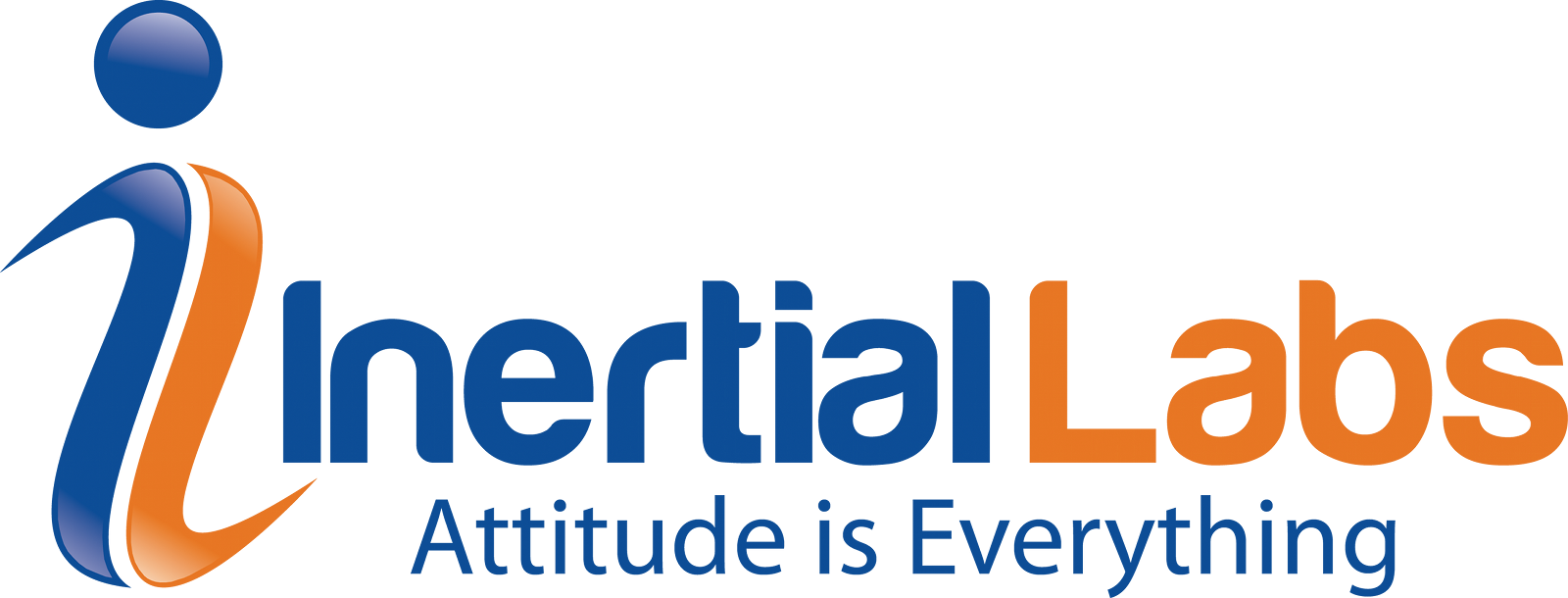Will Dillingham
Now graduated from Virginia Polytechnic Institute with a degree in Engineering Science and Mechanics, Will Dillingham is fully equipped to tackle all problems involving fundamental mechanics. During his time at Inertial Labs, Will has established himself as a jack-of-all-trades. From managing production projects, to maintaining and updating the website, to providing customer support, Will is a great authority on all things Inertial Labs. His main work priorities lie as an Application Engineer at Inertial Labs but in his side time he has nurtured a passion for rocketry and has experimented and tested composite propellants.
Last Updated: July 2019
1. HYPACK
1.1. Introduction
The Inertial Labs™ MRU family products (MRU-B, MRU-E, and MRU-PD) are compatible with HYPACK software for hydrographic surveys. HYPACK is Windows-based software for Hydrographic and Dredging Industries. Using the Inertial Labs™ MRU along with the HYPACK hydrographic survey software allows real time data collection and processing for imaging, terrain modeling, and statistical reporting.
Read More
Topics:
MRU,
Guide,
Quick,
Start,
QINSy,
HYPACK,
Software
Last Updated: October 2019
Purpose: The Inertial Labs INS has five methods of hard and soft iron calibrations for heading calculations.
1. 3D Calibration
Application: The 3D calibration is designed for carrier objects (typically aerial, or marine) that can operate in full heading, pitch and roll ranges. A possible application using this calibration method is bathymetric surveillance.
Read More
Topics:
INS,
Heading,
soft,
On-The-Fly,
Magnetometer,
iron,
calibration,
2D2T,
2D,
3D,
VG3D
Purpose: To list out the different commonly used cables, and their corresponding maximum data rate given the length of the cable. These values are based off of estimated ideal conditions and should be interpreted with understanding that in real world applications results may vary.
Read More
Topics:
Data,
Rate,
Cable,
Length
Last Updated: July 2019
Preface:
This document describes the steps of the firmware update procedure for the Inertial Labs GPS-Aided Inertial Navigation Systems (INS), Motion Reference Units (MRU), and Attitude and Heading Reference Systems (AHRS) with embedded DGPS receivers. It holds for all members of the INS family – INS-B, INS-P, INS-PD, the MRU family – MRU-B, MRU-E, MRU-P, and MRU-PD, as well as the AHRS products.
Read More
Topics:
MRU,
AHRS,
INS,
INS-D,
INS-DL,
INS-B,
AHRS-II,
update,
Guide,
Firmware
Last Updated: October 2019
Purpose:
The purpose of this Guide is to explain how one uses the supplied IMU to IMR Converter. The converter is an executable file named “udd2txt” and supplied on-request by Inertial Labs customers. This executable is convenient for users of NovAtel’s Inertial Explorer Post-Processing software as it removes needed steps in converting file types for raw IMU data in Binary format, to the appropriate file type for post-processing (.imr) in Inertial Explorer. If you wish to have access to this tool, contact an Inertial Labs Support Member using:
Read More
Topics:
INS,
NovAtel,
IMR,
Inertial,
Explorer,
Post,
Processing
Purpose: Identify the pin outputs for the GNSS output on the INS-B, INS-P, INS-D, INS-DL
Read More
Topics:
INS,
INS-D,
INS-DL,
INS-B,
INS-P,
GNSS,
Pinout
IMU-P Firmware Update Manual
Last Updated: July 2019
Preface.
This manual describes the procedure of updating the firmware of Inertial Labs IMU-P devices. The procedure differs depending on the serial number of IMU-P. For devices with serial numbers I1710011 and lower – please refer to the clause #2, for devices with serial numbers I1710012 and higher – please refer to the clause #1.
Read More
Topics:
update,
IMU-P,
Firmware,
Manual
Purpose: Adjusting general settings of Baud Rate, Data Rate, and Low Path Filter in GUI for IMU.
Last Updated: July 2019
Changing the Baud rate:
- After connecting IMU open the GUI
- Click on "Test Options"
Read More
Topics:
IMU,
IMU-P,
Data,
LPF,
Guide,
Baud,
Filter
Purpose: Steps that should be performed in order to upgrade a NovAtel receiver model.
Step 1.
Please provide Inertial Labs Customer Service (email to support@inertiallabs.com) with serial number of the receiver that needs the upgrade and desired model (or desired features).
Read More
Topics:
GNSS,
receiver,
update,
NovAtel
Purpose: The purpose of this document is to show the different satellite systems and their corresponding signals and frequencies in MHz.
Read More
Topics:
GNSS,
Signals,
Frequencies