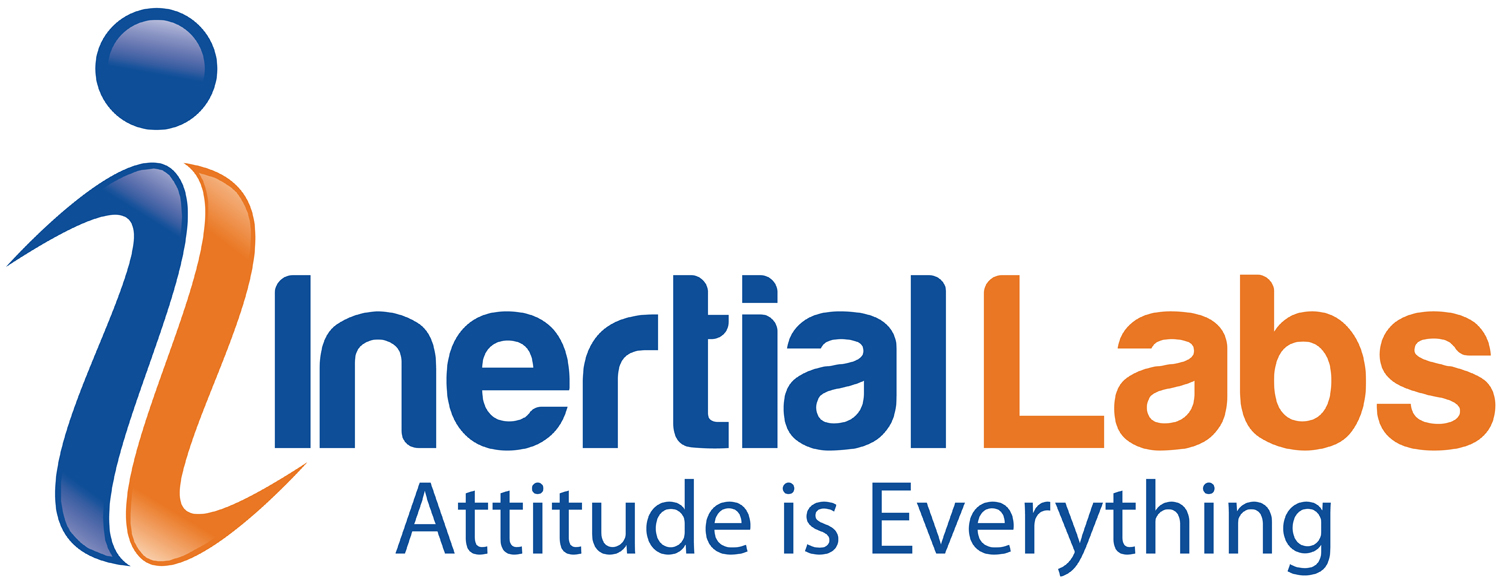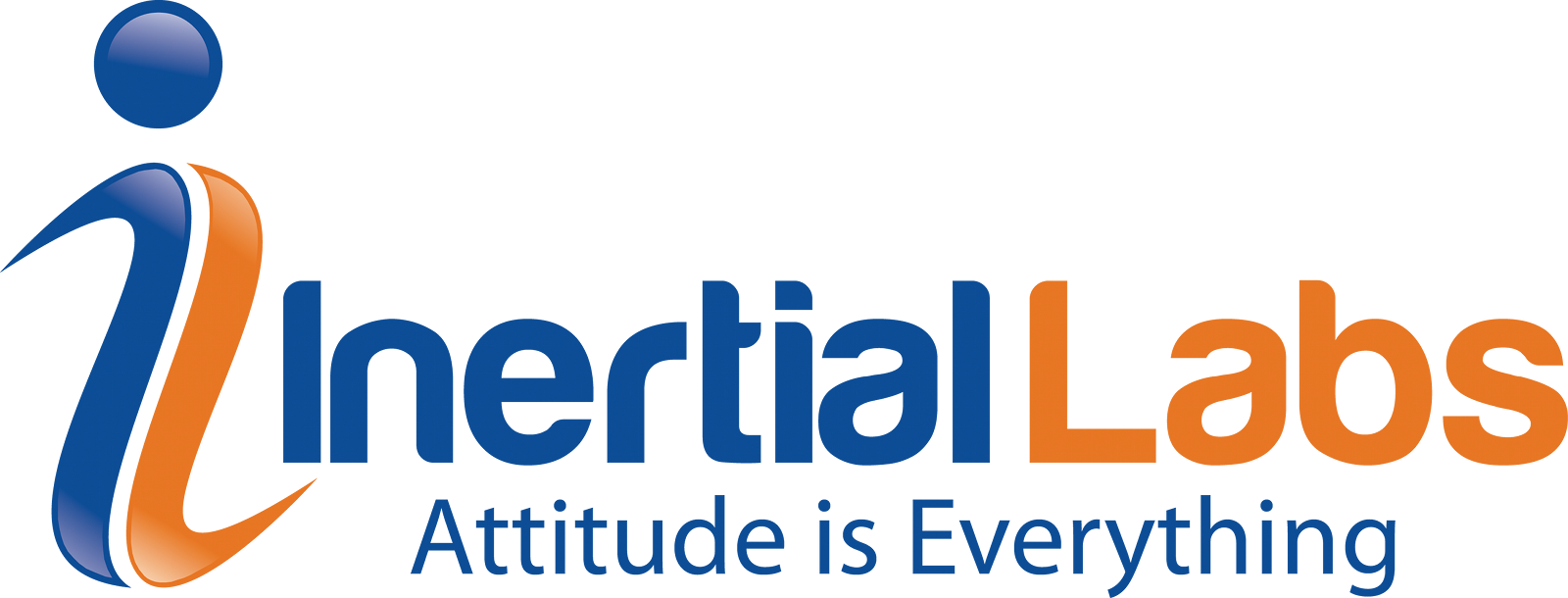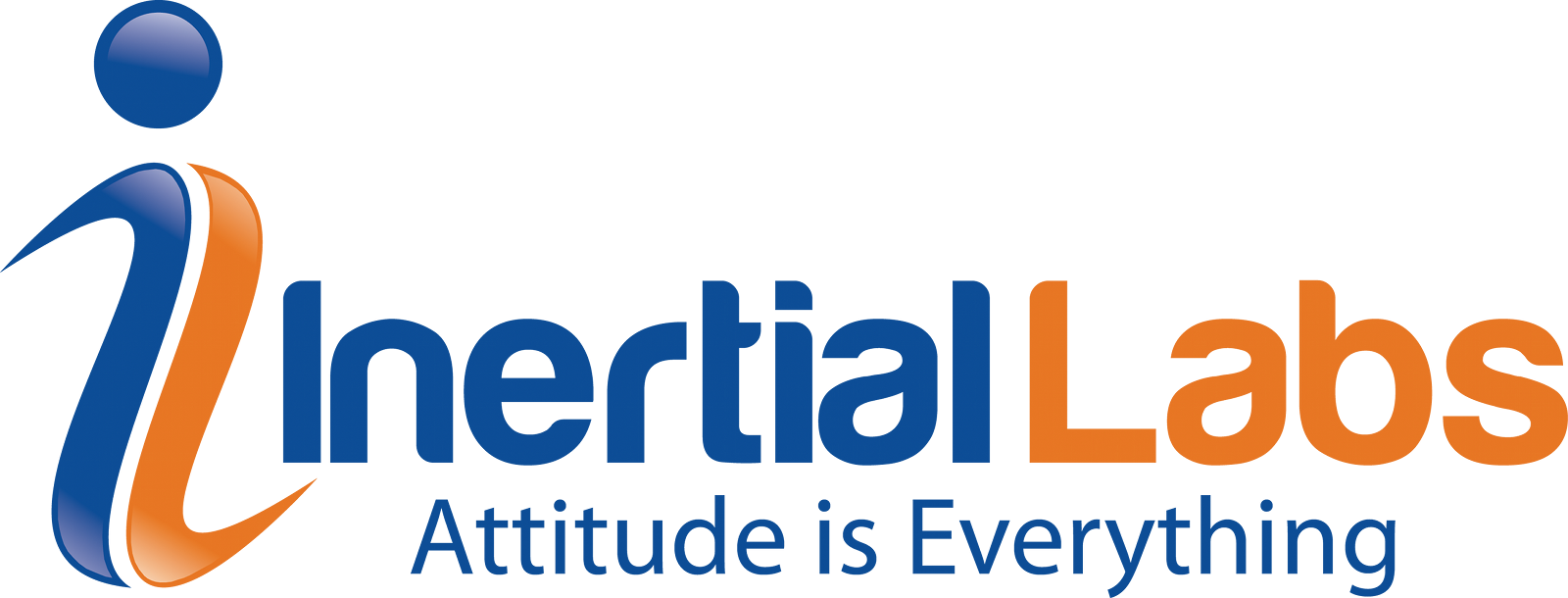Will Dillingham
Now graduated from Virginia Polytechnic Institute with a degree in Engineering Science and Mechanics, Will Dillingham is fully equipped to tackle all problems involving fundamental mechanics. During his time at Inertial Labs, Will has established himself as a jack-of-all-trades. From managing production projects, to maintaining and updating the website, to providing customer support, Will is a great authority on all things Inertial Labs. His main work priorities lie as an Application Engineer at Inertial Labs but in his side time he has nurtured a passion for rocketry and has experimented and tested composite propellants.
Purpose: To understand how to find your current firmware version and update the firmware to the latest firmware version (if needed).
Last Updated: May 2021
Periodically, the Inertial Labs support team will send out new firmware updates.
To see your current firmware version, look in the upper right portion of the interface if you are on desktop like shown below.
Read More
Topics:
update,
Firmware,
RESEPI
Purpose: To provide solutions for why the RESEPI GUI is not displaying the camera.
Last Updated: May 2021
Before a flight, it is best to check the “Status” page of the RESEPI web GUI where the user should note that the LiDAR and camera are present like shown below.
Read More
Topics:
LiDAR,
GUI,
RESEPI
Purpose: The purpose of this Knowledge Base document is to inform end-users of the methods that are used by Inertial Labs for determining Angular Random Walk, Velocity Random Walk and Bias Instability for the MEMS-based Accelerometers and Gyroscopes used by Inertial Labs in the IMU-P.
Read More
Topics:
IMU-P,
Velocity,
ARW,
Angular,
Random,
Walk,
VRW,
Bias,
Instability
Purpose: The purpose of this knowledge base article is to explain the method of integration known as Coning and Sculling used by Inertial Labs.
Updated: March, 2020
For strap-down based inertial sensors, the method of integration known as sculling (for linear accelerations) and coning (for angular rates) has been implemented for all Inertial Labs sensing components to reduce the erroneous build up of seemingly valid measurements of accelerations and angular rates. These errors, if left unaccounted for then produce further errors in calculations for velocity and attitude in inertial based navigation systems and attitude and heading reference units.
Read More
Topics:
Coning,
Integration,
Methods,
Sculling
Purpose: The purpose of this Knowledge Base article to is outline a few commonly seen issues and fixes that surround large GNSS position errors seen internationally. It is important to note that these issues are not at the fault of Inertial Labs products, but satellite line of sight issues, and satellite correction services.
Read More
Topics:
MRU,
INS,
receiver,
Error,
Position,
EGNOS,
WS,
SBAS,
Correction
Purpose: The purpose of this Knowledge Base article is to show how information is used from respective sensors inside the Inertial Navigation System. Although a complex product, this diagram breaks down the different functions and explains how data is used and how it can be accessed on the device.
Read More
Topics:
INS,
Data,
Flowchart,
Flow,
Communication,
Ports,
COM
Purpose: The purpose of the this knowledge base document is to explain the potential interference caused by ports such as USB3.0 in interfering with satellite line of sight (LOS).
Last Updated: March, 2020
High-frequency devices, like high-speed processors or high-speed communication buses (say, USB3 or PCIExpress) are known to produce electromagnetic interference (EMI) in the 1.2 – 1.5 GHz range, where all GNSS signals reside.
Read More
Topics:
USB,
INS,
Interference,
Satellite,
EMI
Purpose: To give insight for the potential user on a commonly seen misunderstanding in the difference between UTC and GPS timestamps.
Last Updated: March, 2020
I have found one issue that I am currently confused with. The timestamp recorded from COM1 of the INS is consistently 17-20 seconds fast. If I start recording at 00 seconds, the first timestamp is equal to 17+ seconds, however the location data that comes from the GPS receiver is correct for 00 seconds and not 17+ seconds. Any insights into this issue?
Read More
Topics:
INS,
GPS,
Difference,
UTC,
Time,
Offset,
Position
Purpose: To direct product users to the LabVIEW drivers for the Inertial Labs IMU-P, MRU and INS.
Read More
Topics:
MRU,
IMU,
INS,
Driver,
LabVIEW
Purpose: To diagnose the common issue of a user being able to connect to an Inertial Labs Inertial Navigation System using Windows 10 but when using a different operating system, such as Windows 7, the unit will not connect.
Read More
Topics:
INS,
Driver,
FT230x,
Error,
Windows,
7,
10