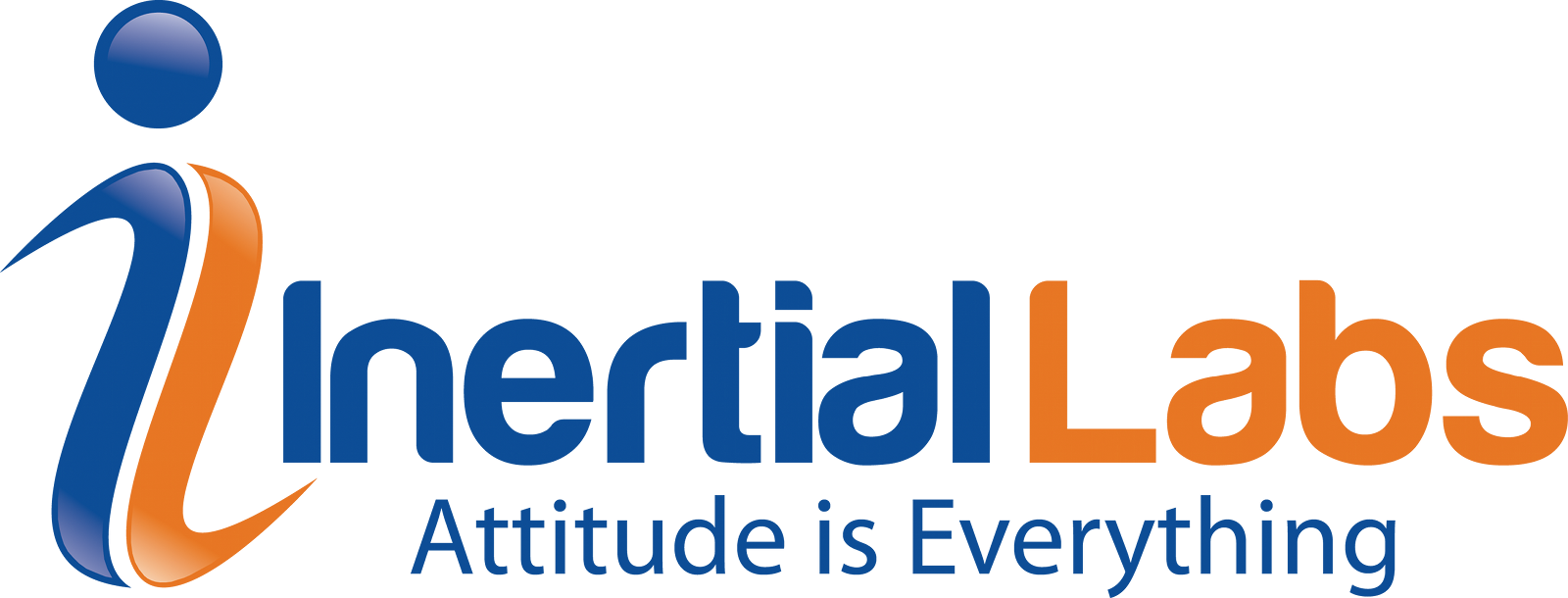
Purpose: To provide solutions for why the RESEPI GUI is not displaying the camera.
Last Updated: May 2021
Before a flight, it is best to check the “Status” page of the RESEPI web GUI where the user should note that the LiDAR and camera are present like shown below.
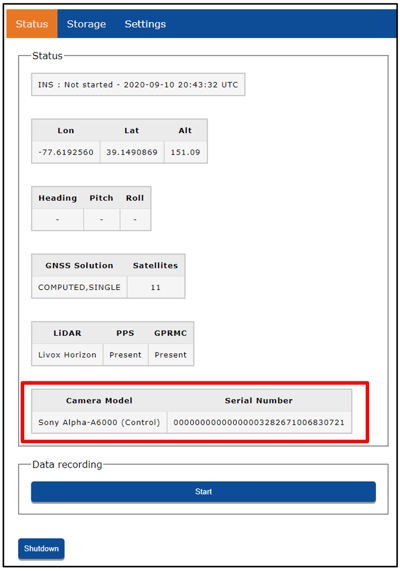
If the camera model is not shown in the interface, then there are a few reasons why this can occur.
The first thing to do when troubleshooting this problem is to power cycle the unit. When powering the unit back on, listen for the camera to click twice. This indicates that power is being supplied to the camera. If there are no clicks, then check the power cable for the camera. If the unit clicks just once, then this is a known limitation of RGB cameras. This is an indication that the camera has “frozen”. It is very likely that power cycling the unit will fix this issue. If it is happening continuously, then please contact support.
If the camera clicks twice and it is still not shown in the interface, check to see if the USB to micro-USB cable is properly connected between the camera and the USB port of the RESEPI. This cable must be able to supply data in addition to power to the unit, it is best to use the cable that comes with the unit. If problems continue to persist, please contact Inertial Labs support.
