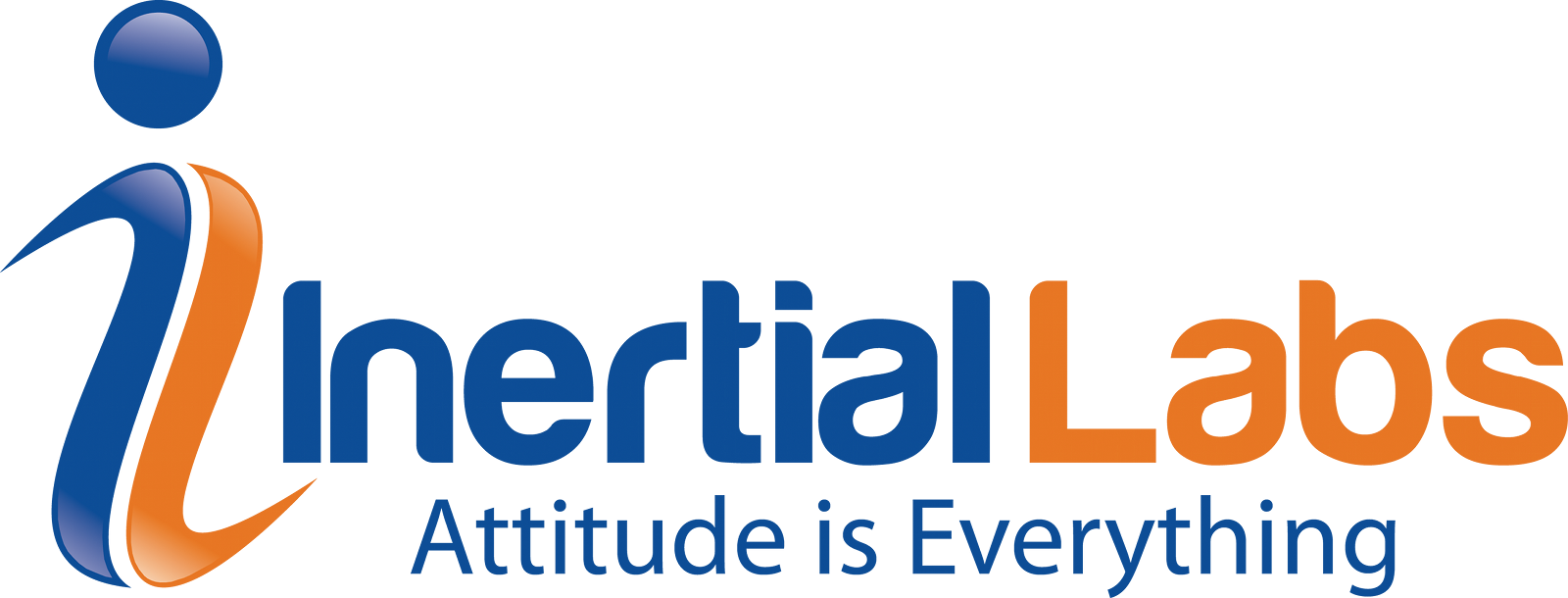Purpose: To describe the Inertial Labs ROS Driver Package for INS/MRU/AHRS/IMU.
Last Updated: December 8, 2020
Click Here to Download ROS Package for Inertial Labs Products
The InertialLabs_ros_package package is a linux ROS driver for GPS-Aided Inertial Navigation Systems (INS), IMU-P, AHRS and AHRS-10 of Inertial Labs. The package is developed based on the official SDK v0.2 for Linux.
Read More
Topics:
MRU,
AHRS,
IMU,
INS,
ROS,
Driver
Purpose: The purpose of this Knowledge Base article to is outline a few commonly seen issues and fixes that surround large GNSS position errors seen internationally. It is important to note that these issues are not at the fault of Inertial Labs products, but satellite line of sight issues, and satellite correction services.
Read More
Topics:
MRU,
INS,
receiver,
Error,
Position,
EGNOS,
WS,
SBAS,
Correction
Purpose: To direct product users to the LabVIEW drivers for the Inertial Labs IMU-P, MRU and INS.
Read More
Topics:
MRU,
IMU,
INS,
Driver,
LabVIEW
Purpose: The purpose of this article is to help diagnose an accidental break condition. This same situation is capable of occurring for both INS models and MRU models.
Last Updated: July 2019
The customer connects the AHRS-II-P with the Auto-pilot. Then power is switched on for the AHRS-II-P unit – neither the LED glows nor the unit outputs any data and this remains the same for a long time if left untouched.
Read More
Topics:
MRU,
AHRS,
INS,
Break,
Off,
Restarting,
AHRS-II-P,
Condition,
On
Last Updated: November 2019
Purpose: Link to the Inertial Labs Software Development Kit (SDK). This SDK applies to all models of the Inertial Labs Inertial Navigation System (INS), Marine Reference Unit (MRU), and Attitude and Heading Reference System (AHRS-II).
Read More
Topics:
MRU,
AHRS,
INS,
Software,
SDK,
Development,
Kit,
Linux
Purpose: The purpose of this article is to show the difference in resolution values for Gyroscope, Accelerometer, Reference Altitude, Reference Position, GNSS Altitude, and GNSS Position data. The table below shows the units for the measurement and compares the maximum resolution for the corresponding data type for both Regular Resolution and HR Resolution. This applies to all Inertial Labs products (with exception of unit that does not contain GNSS receiver) unless specified otherwise.
Read More
Topics:
MRU,
AHRS,
IMU,
INS,
OptoINS,
OptoAHRS,
Resolution,
High,
Difference,
WOM,
HR,
Datatypes
Last Updated: July 2019
1. HYPACK
1.1. Introduction
The Inertial Labs™ MRU family products (MRU-B, MRU-E, and MRU-PD) are compatible with HYPACK software for hydrographic surveys. HYPACK is Windows-based software for Hydrographic and Dredging Industries. Using the Inertial Labs™ MRU along with the HYPACK hydrographic survey software allows real time data collection and processing for imaging, terrain modeling, and statistical reporting.
Read More
Topics:
MRU,
Guide,
Quick,
Start,
QINSy,
HYPACK,
Software
Last Updated: July 2019
Preface:
This document describes the steps of the firmware update procedure for the Inertial Labs GPS-Aided Inertial Navigation Systems (INS), Motion Reference Units (MRU), and Attitude and Heading Reference Systems (AHRS) with embedded DGPS receivers. It holds for all members of the INS family – INS-B, INS-P, INS-PD, the MRU family – MRU-B, MRU-E, MRU-P, and MRU-PD, as well as the AHRS products.
Read More
Topics:
MRU,
AHRS,
INS,
INS-D,
INS-DL,
INS-B,
AHRS-II,
update,
Guide,
Firmware
Purpose: To explain the orientation angles used for Inertial Labs devices and how they relate to one another.
Last Updated: August 2019
What's the difference and why does it matter?
Euler angles are generally what most people consider when they picture 3D space. Each value represents the rotation in degrees (it could technically be in any units) around one of the 3 axes in 3D space. Most of the time you will want to create angles using Euler angles because they are conceptually the easier to understand. The flaw is that Euler angles have a problem known as the gimbal lock that prevents certain rotations when two axes align. The solution: quaternions.
Read More
Topics:
MRU,
AHRS,
IMU,
INS,
AHRS-II,
Angles,
Quaternion,
Euler,
Gimbal,
Lock
Purpose: To provide clarity into known driver issue for Windows PC. This is a known issue for Inertial Labs products but unfortunately is at the fault of Windows. However, there is a solution.
Last Updated: October 2019
Issue: The root cause of this misbehaving mouse issue is that Windows immediately sees some data coming from a USB serial port when USB is connected, because unit is auto-started. Windows is known to treat this situation (traffic on a newly created serial port) as a serial mouse connected to that port. So, it captures the serial port with a serial mouse driver.
Read More
Topics:
Issue,
Control,
Problem,
USB,
Serial,
MRU,
AHRS,
IMU,
Mouse,
Computer,
INS