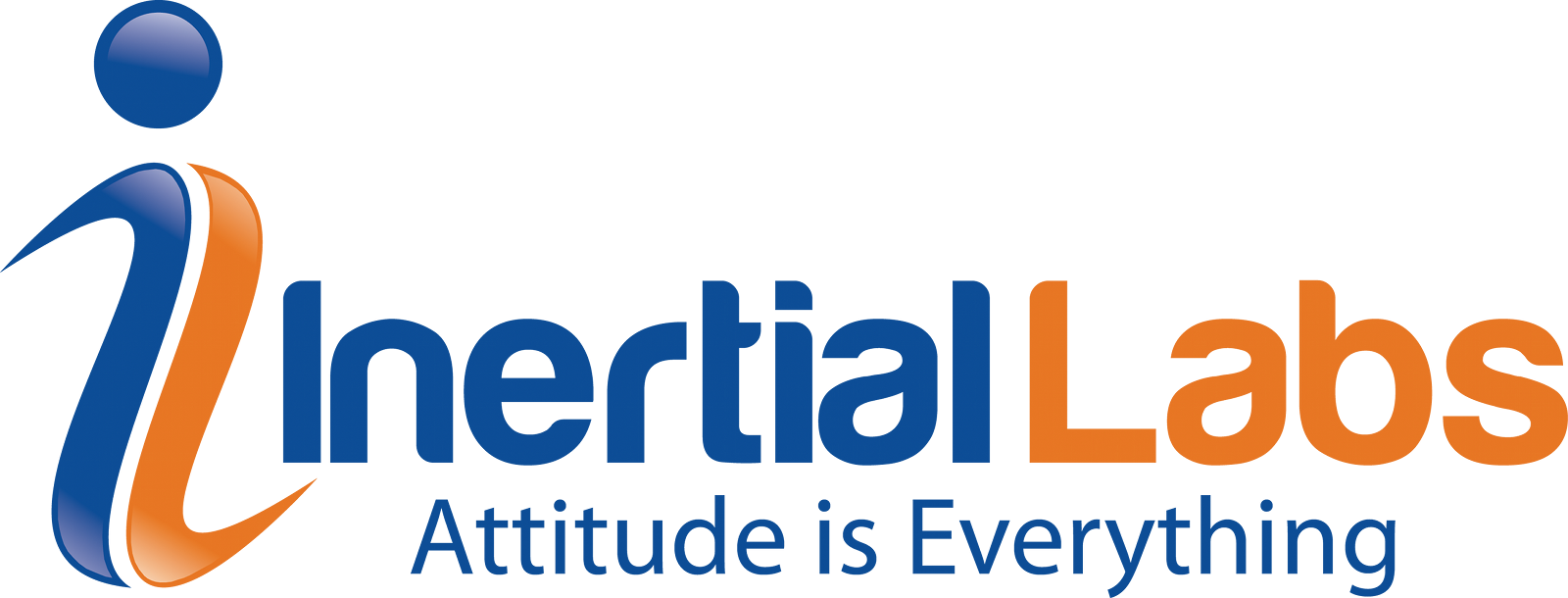Purpose: To provide clarity into known driver issue for Windows PC. This is a known issue for Inertial Labs products but unfortunately is at the fault of Windows. However, there is a solution.
Last Updated: October 2019
Issue: The root cause of this misbehaving mouse issue is that Windows immediately sees some data coming from a USB serial port when USB is connected, because unit is auto-started. Windows is known to treat this situation (traffic on a newly created serial port) as a serial mouse connected to that port. So, it captures the serial port with a serial mouse driver.