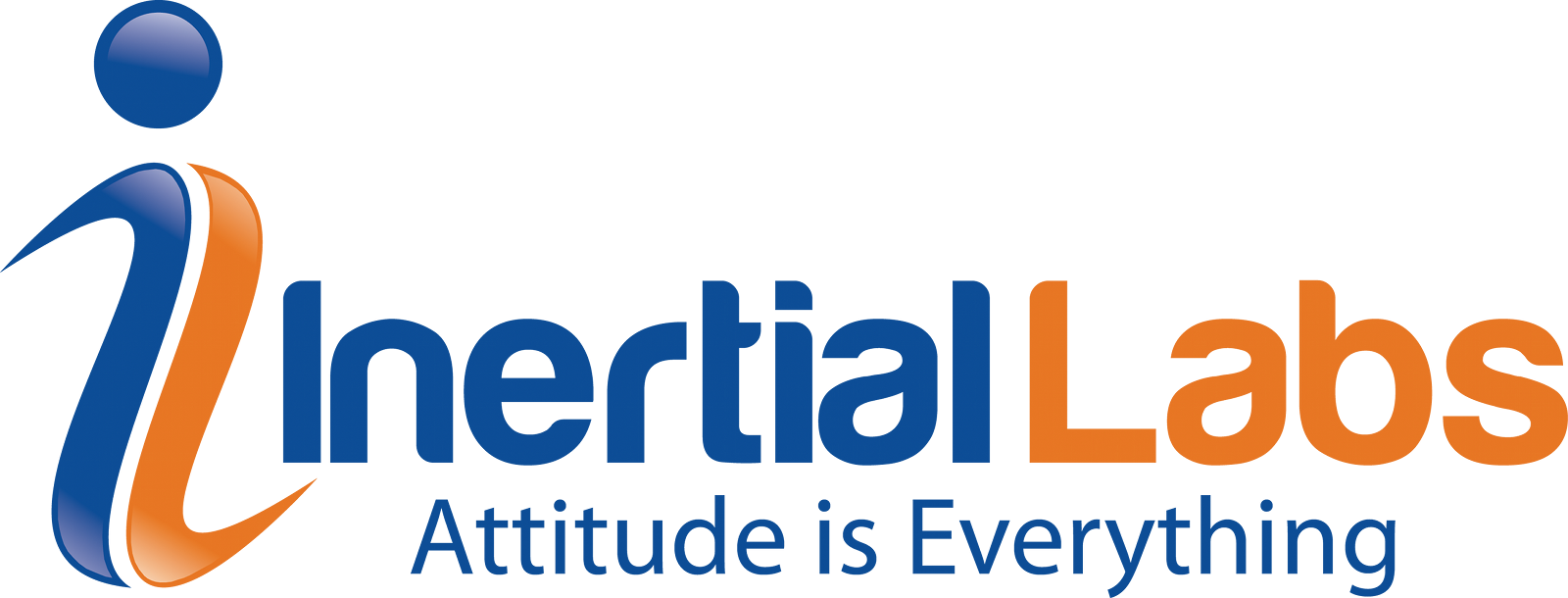Purpose: To understand how to use dual antenna INS as a single antenna INS.
Last Updated: June 2020
The user should unplug the second antenna and leave the primary plugged in. For reference the primary antenna port is labeled as “A1” on the device, and the secondary antenna port is labeled as “A2”. Then, change the heading correction type in the Graphic User Interface (GUI) from “Dual GNSS” to the one that fits your application. To do so, go to the “Options” tab and then select “Correction options” and then change the correction type.