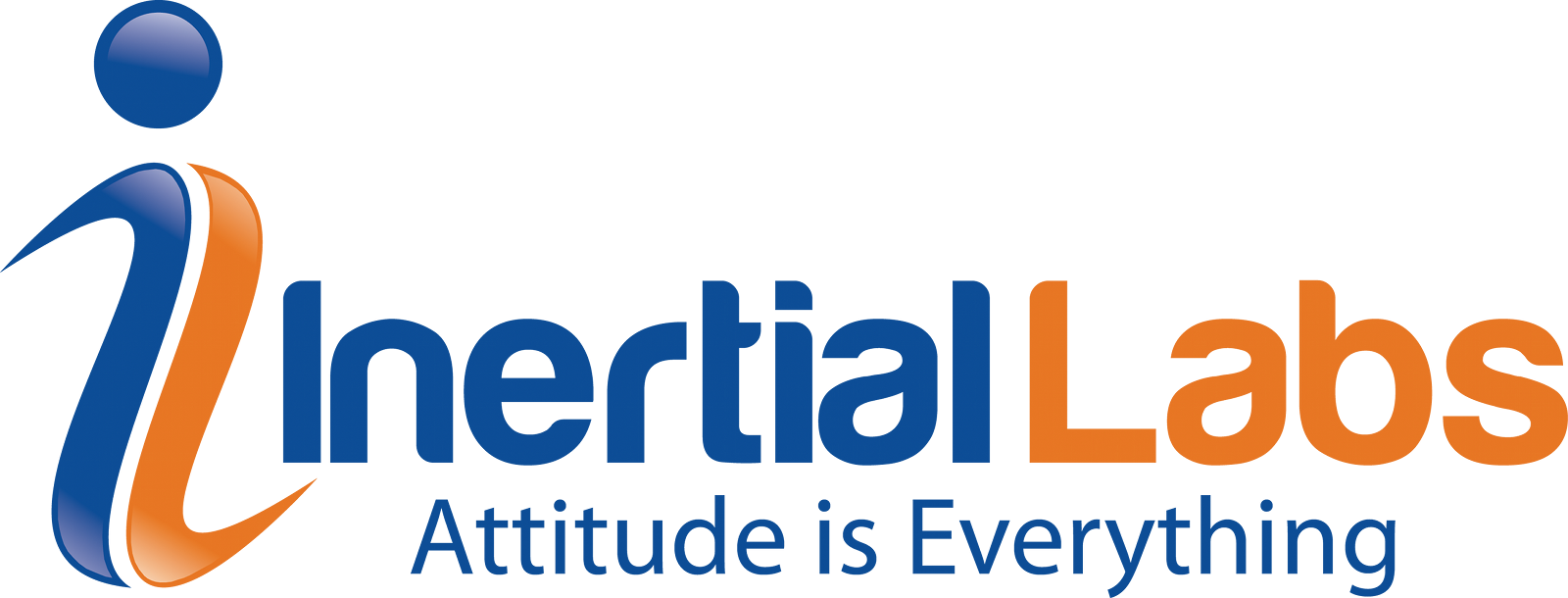For experienced users only. Please follow the instructions carefully since changing the configuration of the GNSS receiver can affect the INS performance if done incorrectly.
- Products
- Products summary
- GPS-Aided Inertial Navigation Systems (INS)
- Inertial Measurement Units (IMU)
- Attitude & Heading Reference Systems (AHRS)
- LiDAR Remote Sensing Payload Instrument (RESEPI)
- Railway Motion Control Unit (RMCU)
- Two and Three Axis Gyroscopes (TAG)
- Wave Sensor (WS) and Motion Reference Units (MRU)
- Digital 3D Orientation and Tilt Sensors (OS3D)
- Weapon Orientation Module (WOM)
- Man-Wearable Platform (MWP)
- Software
- All products Brochure (pdf)
- Applications
- Resources
- About Us
- eShop
- 🌐