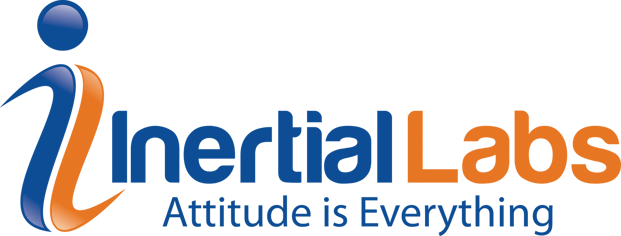
Purpose: Steps that should be performed in order to upgrade a NovAtel receiver model.
Step 1.
Please provide Inertial Labs Customer Service (email to support@inertiallabs.com) with serial number of the receiver that needs the upgrade and desired model (or desired features).
The serial number of the receiver is 13 numbers and letters, for example DMGW18480221H. There are two ways to get the receiver's serial number:
1. The serial number is printed on the label on the receiver (Figure 1)
 Figure 1.
Figure 1.
2. You can connect directly to the receiver and issue the following command in ASCII form with CR LF in the end (please note that the commands should be sent on the proper baud rate, the default baud rate for NovAtel receivers is 9600 bps):
Command: log version
The response from the receiver should be similar to the shown below (Figure 2), where 1 is a serial number, 2 is a currently used model:
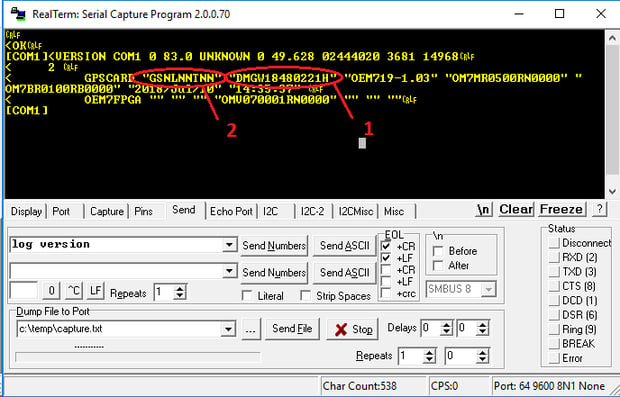 Figure 2.
Figure 2.
Step 2.
Inertial Labs will request the authorization code for the new model from NovAtel and forward it to you.
Step 3.
To apply the authorization code to the receiver, you need to issue the following command directly to the receiver (ASCII form with CR LF in the end on the proper baud rate):
Command: AUTH add part1,part2,part3,part4,part5,model
(where part1,part2,part3,part4,part5,model is an authorization code.)
For example, the command for update of the receiver to the model G2SR0RCCR can look as following:
AUTH add T48JF2,W25DBM,JH46BJ,2WGHMJ,8JW5TW,G2SR0RCCR
If the command and authorization code are correct, the receivers response with "OK" and reboots automatically (the LED turns red and starts blinking green again when rebooting is done).
Step 4 (optional).
To check if the model was upgraded correctly, please issue the command:
Command: log version
to the receiver and check the model (see item 1 on Figure 2).
Step 5.
After the model update is done, please power-cycle the system.
For more information you can find all available NovAtel models here: https://www.novatel.com/assets/Documents/Papers/NovAtelModels.pdf
For details on Version log, please visit: https://docs.novatel.com/oem7/Content/Logs/VERSION.htm
For details on Authorization command, please visit: https://docs.novatel.com/oem7/Content/Commands/AUTH.htm
