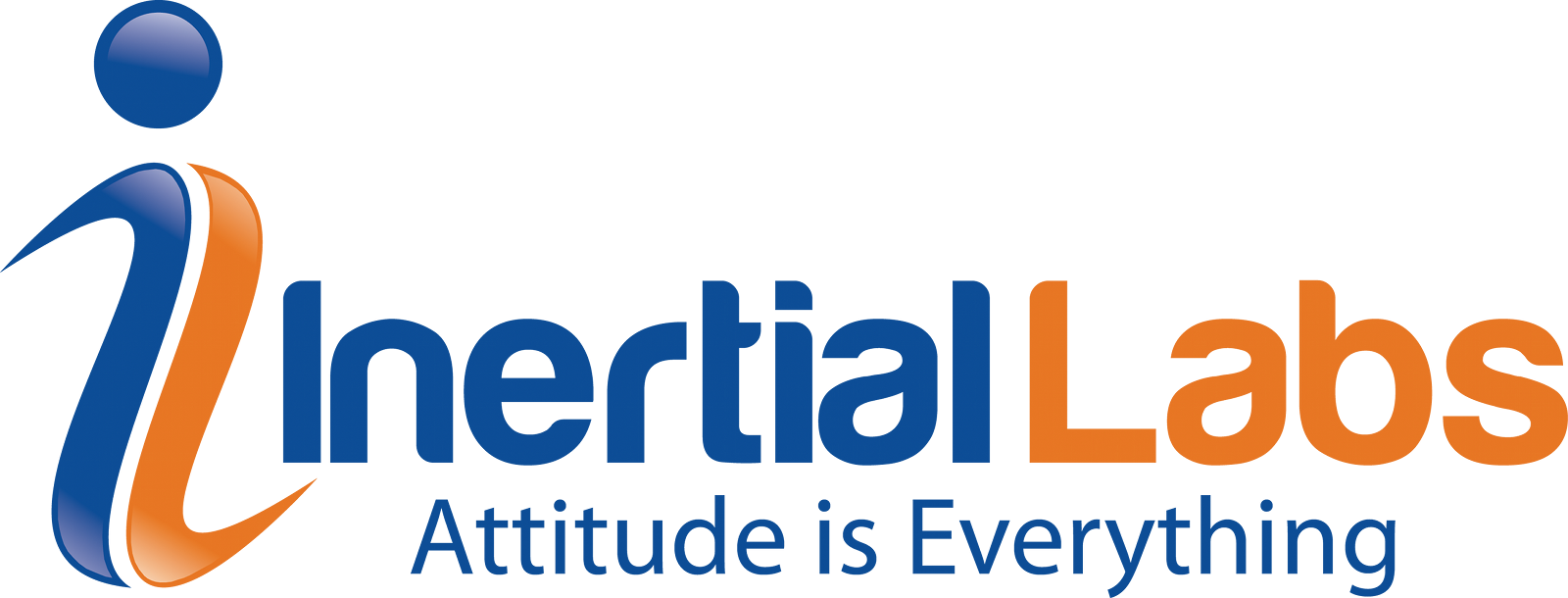Last Updated: January 28, 2020
Purpose: To summarize in simple steps the process to setup up the MDC tool to be used for calibrating for magnetic field interference with the OS3D-FG.
Step 1. First, you should set the COM port number to which your OS3D-FG sensor is connected to by modifying the file: inertiallabs_sdk_lite.ini located in the SDK folder inside the included flash drive (IL_SDK → inertiallabs_sdk_lite.ini). For that, simply open it in a text editor and specify the COM port number in line #15.
Then, save the file and close it.
- Products
- Products summary
- GPS-Aided Inertial Navigation Systems (INS)
- Inertial Measurement Units (IMU)
- Attitude & Heading Reference Systems (AHRS)
- LiDAR Remote Sensing Payload Instrument (RESEPI)
- Railway Motion Control Unit (RMCU)
- Two and Three Axis Gyroscopes (TAG)
- Wave Sensor (WS) and Motion Reference Units (MRU)
- Digital 3D Orientation and Tilt Sensors (OS3D)
- Weapon Orientation Module (WOM)
- Man-Wearable Platform (MWP)
- Software
- All products Brochure (pdf)
- Applications
- Resources
- About Us
- eShop
- 🌐