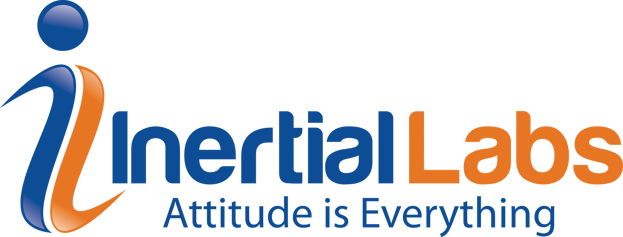 Last Updated: October 2019
Last Updated: October 2019
Purpose:
The purpose of this Guide is to explain how one uses the supplied IMU to IMR Converter. The converter is an executable file named “udd2txt” and supplied on-request by Inertial Labs customers. This executable is convenient for users of NovAtel’s Inertial Explorer Post-Processing software as it removes needed steps in converting file types for raw IMU data in Binary format, to the appropriate file type for post-processing (.imr) in Inertial Explorer. If you wish to have access to this tool, contact an Inertial Labs Support Member using:
User Notes:
- This tool is a command-line tool to convert raw binary INS data to IMR and simultaneously to TAB-delimited TXT
- This tool was compiled in Windows 32-bit and it can be easily compiled for Linux as well
- Can be modified to run on-board
- There may be a slight buffer in converting data
Using the Converter:
1. Place the executable file “udd2txt” in a folder along with the raw IMU data file (Binary format).
2. Open command prompt and run the executable from the folder it is placed in (ie:C:\\Users\Admin\Desktop>udd2txt)
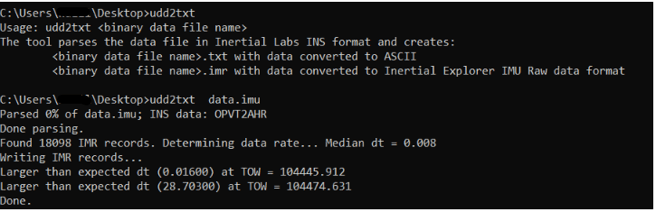 Figure 1.
Figure 1.
3. Doing with will display the functions of the tool.
4. Including the file name for which you want to convert will initialize the conversion process and output the converted file type(s) in the same folder (ie: C\\Users\Admin\Desktop>udd2txt data.imu) see Figure 1.
