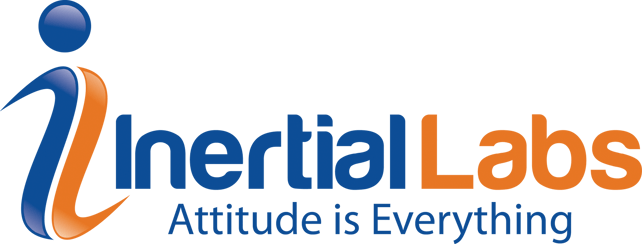
Purpose: To provide clarity into known driver issue for Windows PC. This is a known issue for Inertial Labs products but unfortunately is at the fault of Windows. However, there is a solution.
Last Updated: October 2019
Issue: The root cause of this misbehaving mouse issue is that Windows immediately sees some data coming from a USB serial port when USB is connected, because unit is auto-started. Windows is known to treat this situation (traffic on a newly created serial port) as a serial mouse connected to that port. So, it captures the serial port with a serial mouse driver.
 Solution: First, the USB-to-RS232/422 converter is connected to the USB port of the PC, without the unit connected to the opposing end of the converter. Then the converter is connected to the Inertial Labs unit. Then Windows does not see any traffic on the USB device when it has just been plugged in, and does not capture the port with the serial mouse driver. Problem solved!
Solution: First, the USB-to-RS232/422 converter is connected to the USB port of the PC, without the unit connected to the opposing end of the converter. Then the converter is connected to the Inertial Labs unit. Then Windows does not see any traffic on the USB device when it has just been plugged in, and does not capture the port with the serial mouse driver. Problem solved!
