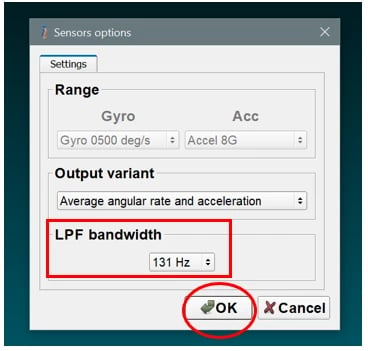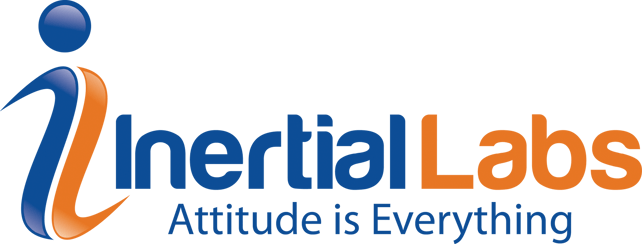
Purpose: Adjusting general settings of Baud Rate, Data Rate, and Low Path Filter in GUI for IMU.
Last Updated: July 2019
Changing the Baud rate:
- After connecting IMU open the GUI
- Click on "Test Options"
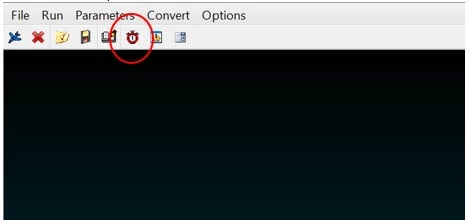
- After selecting the IMU from the correct "Serial Port" from the dropdown menu, select the desired "Baud rate" from the dropdown menu, then click "ok".
Changing Data rate:
- Click on "Device Options".
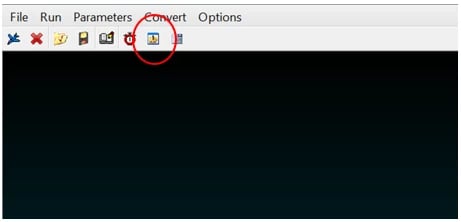
- Change the "Data Rate" to the desired frequency and select "ok".
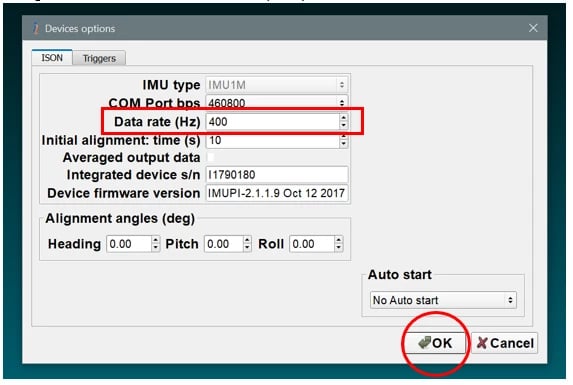
Adjusting the Low Path Filter (LPF):
- Click on "Sensor Options"
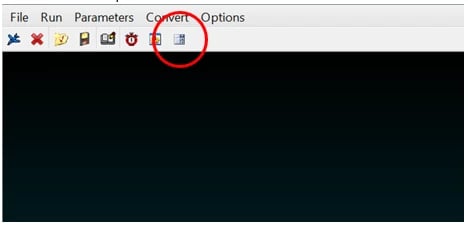
- From the dropdown menu for "LPF Bandwidth", select the desired frequency and click "okay".