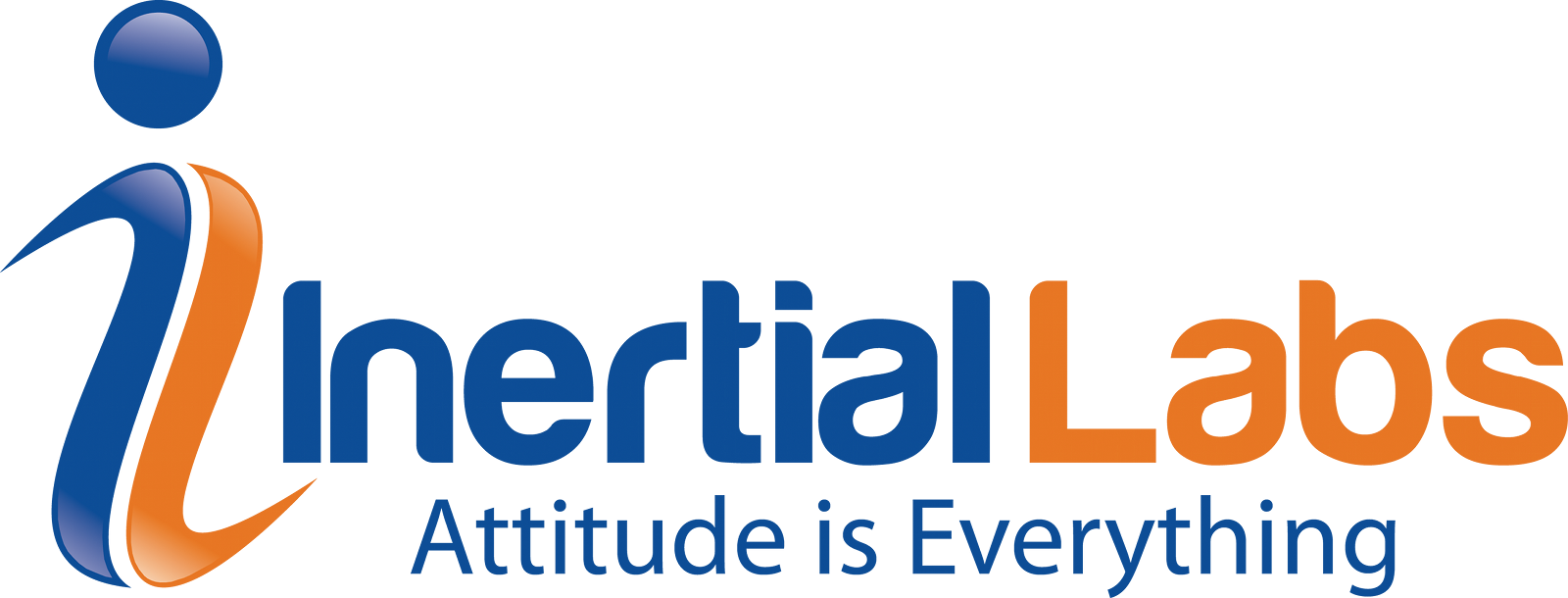Purpose: The purpose of this article is to show the steps to configuring usage of individual constellations, make sure to send these commands using an RS-232 connection and not to use Ethernet. It is critical that you follow these instructions carefully to not incorrectly configure the unit. If there is any uncertainty please consult a Customer Service agent. Developer options such as these may result in the Warranty of the device being voided.
Read More
Topics:
INS,
MRU-PD,
INS-D,
INS-DL,
INS-B,
INS-P,
Constellation,
GPS,
Navic,
QZSS,
GNSS,
custom,
BeiDou,
GLONASS,
Galileo
Purpose: To provide clarity into known driver issue for Windows PC. This is a known issue for Inertial Labs products but unfortunately is at the fault of Windows. However, there is a solution.
Last Updated: October 2019
Issue: The root cause of this misbehaving mouse issue is that Windows immediately sees some data coming from a USB serial port when USB is connected, because unit is auto-started. Windows is known to treat this situation (traffic on a newly created serial port) as a serial mouse connected to that port. So, it captures the serial port with a serial mouse driver.
Read More
Topics:
Issue,
Control,
Problem,
USB,
Serial,
MRU,
AHRS,
IMU,
Mouse,
Computer,
INS