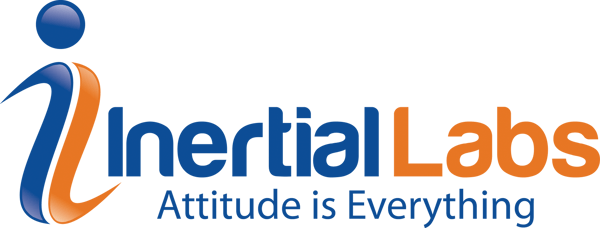
Purpose: To instruct the user on what settings need to be configured such that one can monitor linear accelerations from an external monitoring point near, or around the INS.
Note: This will also change the monitoring point for position, and velocity. Additionally, it is assumed that the monitoring point is rigidly attached to the same fixture where the INS is mounted.
Last Updated: February, 2020
If offset is only a change in a few inches then the user may notice that the offset accounted for does not make a noticeable difference in sensor output.
This solution will require you to change your output data format to User Defined Data, and will also output position, and velocity from the point you wish to measure acceleration from.
-
Begin by clicking on “Test Options” from the main menu in the GUI, and click on “User Defined Data” in the middle-bottom of the opened window; then click “OK”.
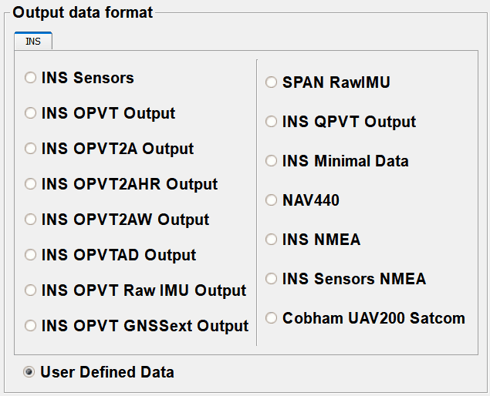
2. After this, make your way to the main menu button named “Device options” and look for the section labeled “PV measuring point relative to the IMU (m)” on the right-hand side of the opened window. Using the location of the INS as the starting point, enter in the distance vector (in meters; right, forward and up) for the position on your system that you’d wish to monitor acceleration, position, and velocity from. After you enter in these values click “OK” at the bottom of the window.
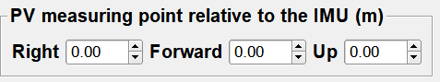
3. Finally, make you way to the main menu option that is labeled “User Defined Data..”. You will notice many drop down items that you can select from as options. Under the item labeled “Sensors data” you will see an option labeled “Accelerometer data in PV” this is the value you will need to select in order to output the accelerations for the monitoring point you entered in previously. Also, in this same window, you will also need to choose any additional data that you would like to output during normal operation as this data format with overwrite the previously used data format. Once you have selected the configuration you would like to use, click “Write to device”.
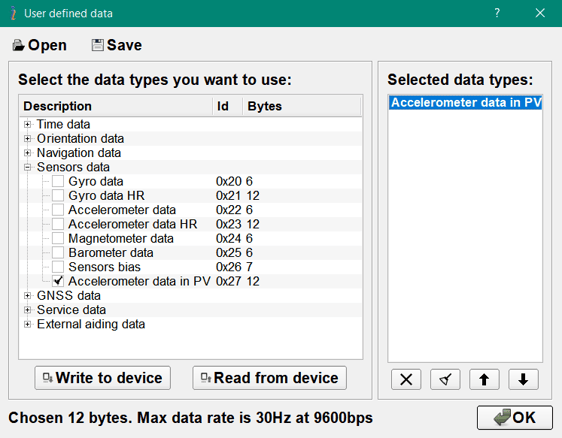
At the point, during operation, you should now be outputting position, velocity, and linear accelerations for the monitoring point that you have entered into the Graphical User Interface.
