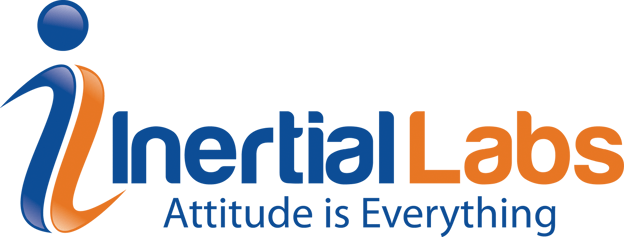
Last Updated: June 2020
Purpose: To show what steps to take in order to use the available encoder in the INS.
There are two hardware options for encoder connections. Either the use can use encoder lines used to connect to Ethernet lines in the Multiport Development Kit (which connects to INS) or use encoder lines and connect them to the COM1 port on the Multiport Development Kit which is an RS-422 interface. You can contact Inertial Labs to order an INS unit with encoder input support and select the preferable connection option.
For the encoder lines that are connected to Ethernet lines, below are a few diagrams that illustrate how this process is done.
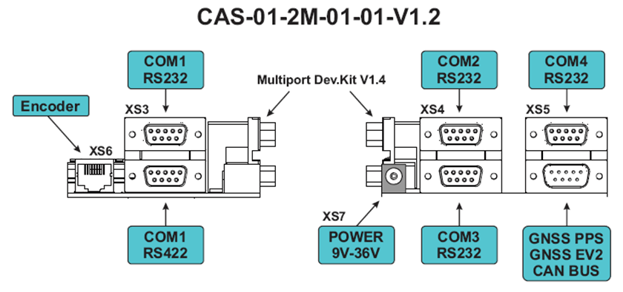
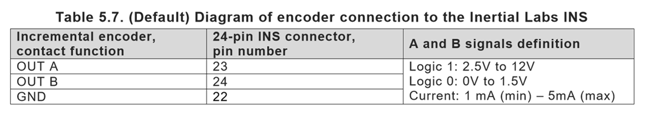
Please note that in this variant of connection the Ethernet interface (as a COM1 interface with host-computer) is not available.
For the option that has the encoder lines connected to COM1 of the Multiport Development Kit using an RS-422 interface, below are a few diagrams that illustrate how this process is done
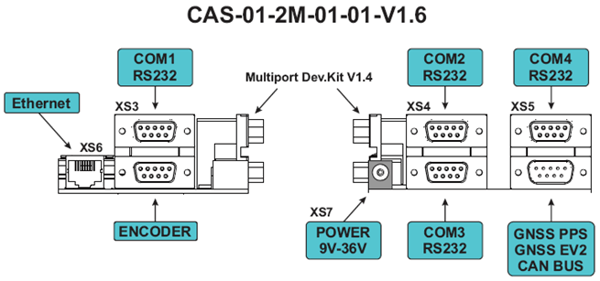
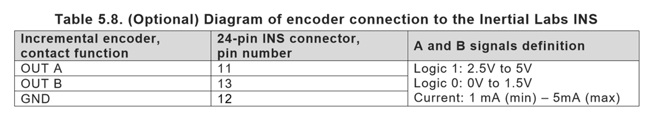
Please note that in this variant of the connection the Rs-422 interface (as a COM1 interface with host-computer) is not available.
Note: User may be limited in using an encoder depending on the Serial Number of the unit they have, please contact Inertial Labs’ support team if you have any questions.
