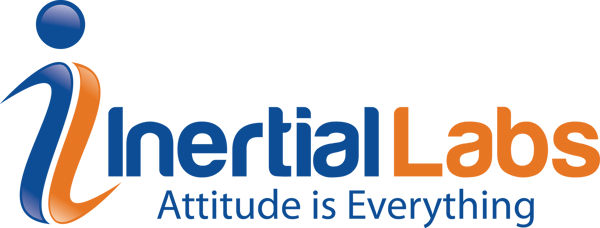
Purpose: To understand how to run the INS GUI software on Linux.
Last Updated: January 2021
Note: These instructions are only for the users using the INS GUI on Linux, not the regular INS GUI on Windows.
1) Start Linux Terminal (CTRL + ALT + T)
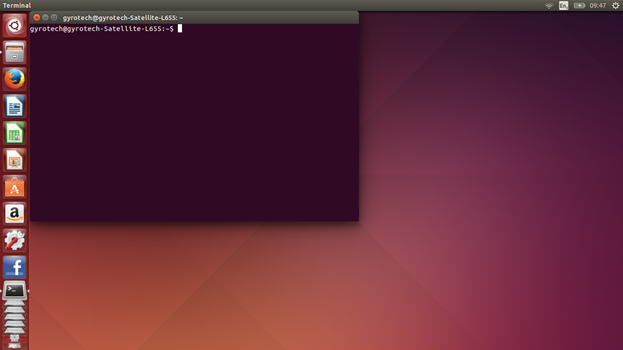
2) Navigate to the folder where the INS GUI software is located.
3) Make the executable permission for the INS GUI file by using the following command:
chmod +x INS_GUI
4) The FTDI virtual COM port drive is built into the Linux Kernel. When you connect the INS device using the Serial-to-USB connector to the PC, the COM port will appear as /dev/ttyUSBx (can be ttyUSB0). Please check that you have read/write permission for ttyUSB0. If you cannot set them, please type the following command:
sudo chmod -R 777 /dev/ttyUSB0
5) Inertial Labs uses Qt4 framework. Therefore, if your system does not have Qt4 libraries, type the following command in the terminal to get the libraries:
sudo apt-get install libqt4-dev
6) Run the INS_GUI by typing ./ INS_GUI in the terminal or double click on the INS_GUI icon.
7) Go to "Options" ->"Test options" in the GUI and set the serial port that you determined in step 2 (ttyUSB0).
8) The INS GUI is ready for operation.
