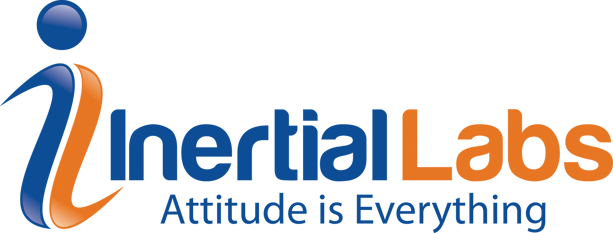
Purpose: The purpose of this support article is to help the user configure the AHRS to read magnetic heading.Last Updated: November 2019
Customer:
”Hi I have one of your AHRS devices that I am configuring for a down hole measurement instrument. I want to set it up to measure the magnetic heading. I understand that to do this I want to set the declination angle to 0. What do I set the Lat Long to?
The AHRS I have is an AHRS-G300-A2-TMGA-C1-V1.1”
Inertial Labs Customer Service Member:
”Great question! If your requirement is to measure magnetic heading then as long as you set the declination angle to 0 it does not matter what values you enter in for Lat/Long. Those values are only used to calculate true heading when your declination value is anything but 0.
The values you enter in for Lat/Long will not affect magnetic heading outputs so you may enter (0,0) for (Lat,Long) if you would like, or any other number that you choose.
Hopefully this helps! Let me know if you have any more questions.”
Customer:
”Thanks for the response, I have now set everything to zero to avoid confusion.”
Inertial Labs has adjusted customer names, contact details, and has removed/modified information from this conversation thread to protect the privacy of the parties that were involved and effectively communicate solution.
