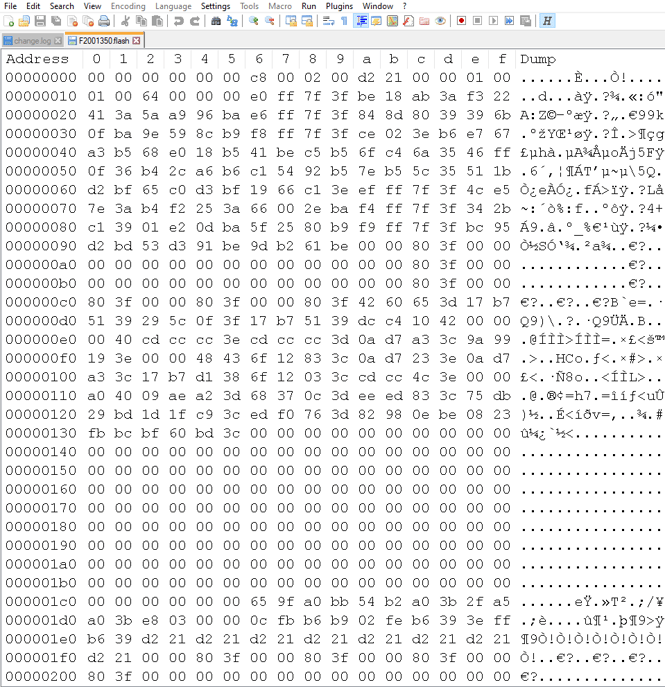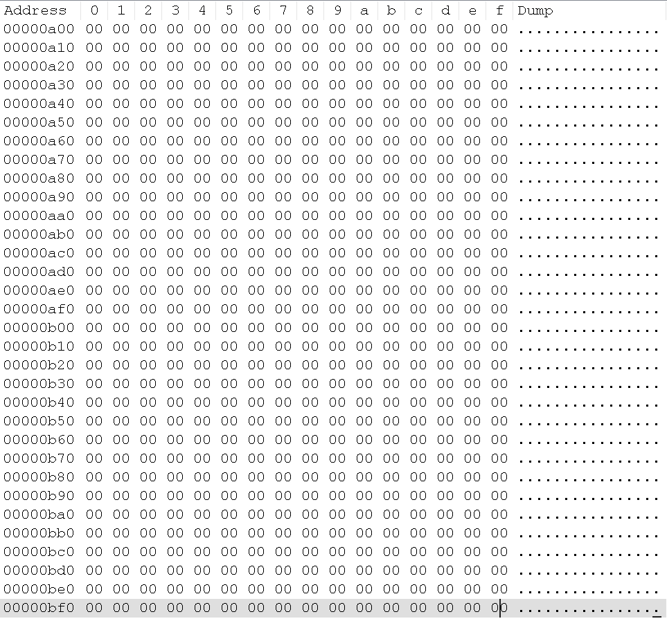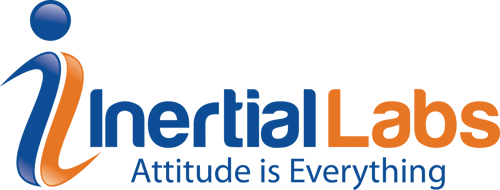
Purpose: To understand how to convert a .flash file to .prm file.
Last Updated: August 2020
First, the user should open their .flash file in notepad++.
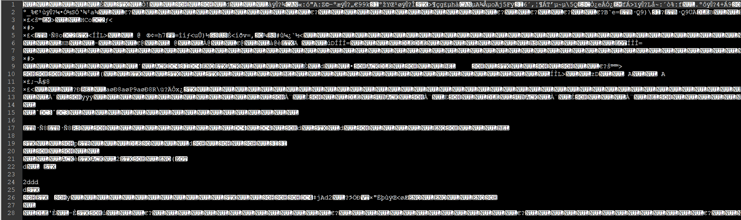
Then, they should install “Hex-editor” plugin by going to the “Plugins” menu, then select “Plugins Admin”, then navigate to the “Available” tab, then click “Install”.
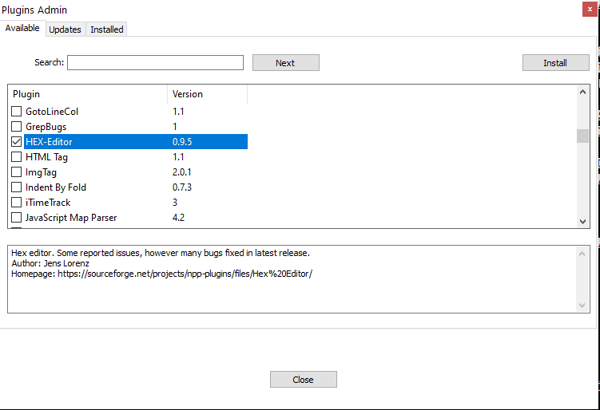
After, navigate to “Plugins”, select “Hex Editor”, and click on “View in HEX”.
Finally, after the very last line (shown below in the first picture), begin to add 00’s. The user will see the left hand side of the incrementally grow larger. Continue to add zeros until the left side has gotten to “0000bf0” then fill that last line with 00’s (shown in the second picture below) and then navigate to “File”, then “Save As” and rename the file to F2XXXXX.prm instead of F2XXXXX.flash. You can now open it up in the GUI for the product that is being used.