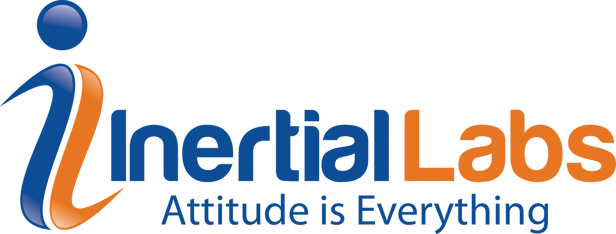
Purpose: To understand how the initial alignment improves the performance of the INS.
Last Updated: June 2020
What is it?
During the Initial Alignment time, the INS estimates biases of the gyroscopes by measuring the current condition it is in (which should be static). The device can use these estimated biases in the Kalman Filter to help the device recognize the difference between when the unit is moving and when the gyroscopes are drifting. As a result, the initial alignment helps to improve the INS dynamic accuracy.
How to execute the initial alignment process?
First go to “Device Options” in the “Options” tab in the main-menu of the GUI. In the “IMU” window, make sure that the “Initial Alignment Time: (sec):” is set to a value greater than “0”. Then click “OK”.
Make your way to the “Visualization” tab of the GUI and click the “Start” button on the left toolbar. First, initial alignment of the INS will start. This is signified by the message “Initial alignment. Please wait”. Also, a progress bar of initial alignment will appear in the status line of the main window. During the initial alignment, the INS must be unmovable relatively to the Earth. After initial alignment completes, see changes in numeric data of INS.
